Autodesk Subassembly Composer (SAC) software training
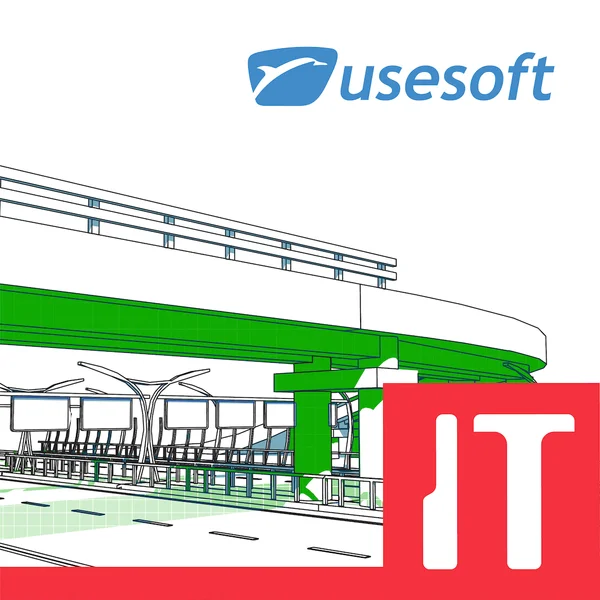
Kestus:
16 academic hours
Toimumiskoht:
IT Koolitus
Autodesk® Subassembly Composer is additional software component of Civil 3D®, intended for creating custom subassemblies using visual sequencing of geometry. While it doesn't require .NET programming skills which is the other way of creating custom subassemblies, basic comprehension about programming and ability to create logical algorithms is beneficial for mastering Autodesk® Subassembly Composer.
Please notice! The training is conducted in English
Autodesk® Subassembly Composer is a “must-have” if you want to:
- create subassemblies containing your custom shapes and links in case you find original Civil 3D subassemblies insufficient;
- improve quality and speed of design;
- incorporate some foolproofing in your subassemblies;
- reduce number of assemblies for your corridor model;
- improve accuracy of your corridor models.
The training takes place in cooperation with Usesoft AS.
Target audience:
- Civil 3D users with at least some experience, advanced Civil 3D users, CAD/BIM specialists.
- All types of road designers – mainly roadways, can be railways or waterways as well.
- Can be amelioration designers as well.
- Anyone whose design is linear and interacts with existing surface.
The training topics:
- Overview and general information
- User interface
- Subassembly name and description
- Update process of subassembly after it’s been used in Civil 3D
- User parameters – input, output, parameter types
- Parameter references from one subassembly to another
- Defining custom drop-down list as a user parameter
- Internal variables
- User targets – surfaces, vertical targets, horizontal targets
- Superelevation / Cant
- Controlling subassembly geometrical appearance in assembly
- Construction methods of geometry points – combination of coordinates, distances, slopes, angles, surfaces
- Geometry links and shapes
- Layer thickness calculation methods – vertical or perpendicular
- Codes of points, links and shapes
- Surfaces for construction works
- Strategies for geometry codes
- Geometry transition methods through region
- Methods of managing transitions without relation to region (for example, daylight slopes or curb height above pave)
- Specific issues with complex subassemblies and known workarounds
- Experience based “Dos and Don’ts”
After completing this course, students:
- understand the SAC interface;
- know what every SAC component does;
- understand how subassembly properties are seen when used within Civil 3D;
- understand how various modelling and targeting options within corridor are set up in SAC;
- know various methods of managing subassembly logics;
- can use SAC API functions (regardless if has or hasn’t any previous programming knowledge);
- can create his/her own Civil 3D subassembly and use it in Civil 3D corridor;
- understand the concepts of defining point, link and shape codes for extracting all related information from corridor models;
- know some limitations of SAC and ways to overcome it;
- know various methods to manage transitions (like slopes, curbs, widths);
- have basic knowledge to create a set of custom subassemblies for the whole office;
- will have some ideas about “Dos and Don’ts” based on real life experience.
Training Principles:
Please notice! The training is conducted in English
The training takes place from 9:30 a.m. to 4:15 p.m., includes 2 coffee breaks & lunch
The training is conducted in the Usesoft training class in Tallinn, Tobiase 8.
Learning outcomes are considered acquired if the student has participated and worked in the course for at least 75% of the total volume of the course and successfully completed all the control exercises during the course.
Length: 16 academic hours (split over 2 days)
Continuing Education Curriculum Group: 0611 Computer Use Curriculum Group
You can take part in the training with the Unemployment Insurance Fund training card.
We also recommend that you get acquainted with the in-service training grants offered by the Unemployment Insurance Fund to employers: the training allowance for employers and the reimbursement of the employee's training expenses to the employer.
See you at training!
Koolitajad
Jānis Prodnieks
Jānis is a BIM manager in roads and bridges design company AS “Ceļuprojekts” where he is responsible for BIM matters in Riga Central Station design for Rail Baltica project and is developing design technologies & processes.
Jānis Prodnieks
Jānis is a BIM manager in roads and bridges design company AS “Ceļuprojekts” where he is responsible for BIM matters in Riga Central Station design for Rail Baltica project and is developing design technologies & processes.
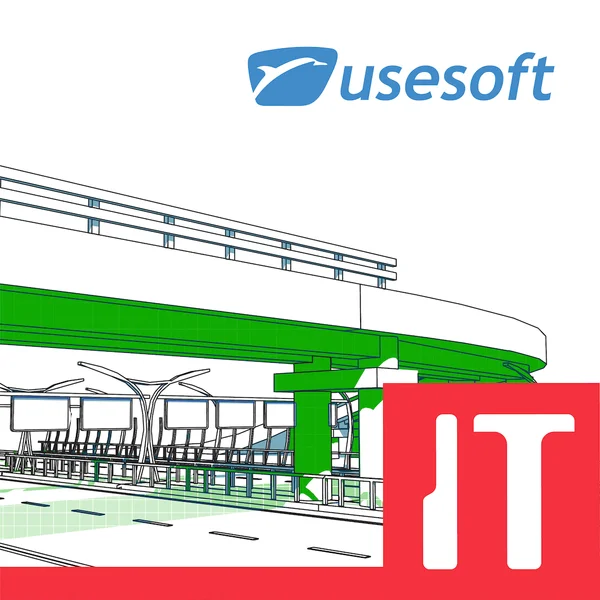
Kestus:
16 academic hours
Toimumiskoht:
IT Koolitus
Autodesk® Subassembly Composer is additional software component of Civil 3D®, intended for creating custom subassemblies using visual sequencing of geometry. While it doesn't require .NET programming skills which is the other way of creating custom subassemblies, basic comprehension about programming and ability to create logical algorithms is beneficial for mastering Autodesk® Subassembly Composer.
Please notice! The training is conducted in English
Autodesk® Subassembly Composer is a “must-have” if you want to:
- create subassemblies containing your custom shapes and links in case you find original Civil 3D subassemblies insufficient;
- improve quality and speed of design;
- incorporate some foolproofing in your subassemblies;
- reduce number of assemblies for your corridor model;
- improve accuracy of your corridor models.
The training takes place in cooperation with Usesoft AS.
Target audience:
- Civil 3D users with at least some experience, advanced Civil 3D users, CAD/BIM specialists.
- All types of road designers – mainly roadways, can be railways or waterways as well.
- Can be amelioration designers as well.
- Anyone whose design is linear and interacts with existing surface.
The training topics:
- Overview and general information
- User interface
- Subassembly name and description
- Update process of subassembly after it’s been used in Civil 3D
- User parameters – input, output, parameter types
- Parameter references from one subassembly to another
- Defining custom drop-down list as a user parameter
- Internal variables
- User targets – surfaces, vertical targets, horizontal targets
- Superelevation / Cant
- Controlling subassembly geometrical appearance in assembly
- Construction methods of geometry points – combination of coordinates, distances, slopes, angles, surfaces
- Geometry links and shapes
- Layer thickness calculation methods – vertical or perpendicular
- Codes of points, links and shapes
- Surfaces for construction works
- Strategies for geometry codes
- Geometry transition methods through region
- Methods of managing transitions without relation to region (for example, daylight slopes or curb height above pave)
- Specific issues with complex subassemblies and known workarounds
- Experience based “Dos and Don’ts”
After completing this course, students:
- understand the SAC interface;
- know what every SAC component does;
- understand how subassembly properties are seen when used within Civil 3D;
- understand how various modelling and targeting options within corridor are set up in SAC;
- know various methods of managing subassembly logics;
- can use SAC API functions (regardless if has or hasn’t any previous programming knowledge);
- can create his/her own Civil 3D subassembly and use it in Civil 3D corridor;
- understand the concepts of defining point, link and shape codes for extracting all related information from corridor models;
- know some limitations of SAC and ways to overcome it;
- know various methods to manage transitions (like slopes, curbs, widths);
- have basic knowledge to create a set of custom subassemblies for the whole office;
- will have some ideas about “Dos and Don’ts” based on real life experience.
Training Principles:
Please notice! The training is conducted in English
The training takes place from 9:30 a.m. to 4:15 p.m., includes 2 coffee breaks & lunch
The training is conducted in the Usesoft training class in Tallinn, Tobiase 8.
Learning outcomes are considered acquired if the student has participated and worked in the course for at least 75% of the total volume of the course and successfully completed all the control exercises during the course.
Length: 16 academic hours (split over 2 days)
Continuing Education Curriculum Group: 0611 Computer Use Curriculum Group
You can take part in the training with the Unemployment Insurance Fund training card.
We also recommend that you get acquainted with the in-service training grants offered by the Unemployment Insurance Fund to employers: the training allowance for employers and the reimbursement of the employee's training expenses to the employer.
See you at training!
Koolitajad
Jānis Prodnieks
Jānis is a BIM manager in roads and bridges design company AS “Ceļuprojekts” where he is responsible for BIM matters in Riga Central Station design for Rail Baltica project and is developing design technologies & processes.
Jānis Prodnieks
Jānis is a BIM manager in roads and bridges design company AS “Ceļuprojekts” where he is responsible for BIM matters in Riga Central Station design for Rail Baltica project and is developing design technologies & processes.
Lisainfo
Registreerudes e-poe, e-kirja või telefoni teel, saadame Teile arve ja täpsema info osalemise kohta.
Üksteist päeva enne koolitust saadame Teile e-kirjaga meenutuse osalemise infoga.
Koolitusel osalemine on nimeline, kuid saate osalejat tasuta muuta kuni koolituse alguseni.
Koolituse eest tasumine toimub arvel viidatud arveldusarvele. Arve saadetakse maksja aadressile e-postiga. Arve tuleb tasuda enne koolituse algust arvel märgitud maksetähtajaks.
IT Koolitus on Eesti Töötukassa koolituskaardi koostööpartner. Tutvuge koolituskaardi infoga SIIN.
Täpsema info saamiseks võtke meiega ühendust telefonil 618 1727 või [email protected].
Tühistamisinfo
Kui te ei saa mingil põhjusel koolitusel osaleda, palun andke sellest teada e-posti aadressil [email protected]. Kui teatate mitteosalemisest vähemalt 7 kalendripäeva ette, lepime Teiega kokku uue aja või tagastame 100% koolituse maksumusest. Tagastame koolituse osalustasu täismahus juhul, kui pole tehtud koolituse korraldamisega seotud kulutusi (ostetud õppematerjale jms). Koolitusele mitteilmumisel, sellest mitteteatamisel või koolituse poolelijätmisel õppetasu ei tagastata.
Asukoht ja kontaktid
Aadress
Vana-Lõuna 39/1, TallinnIT Koolitus | Vana-Lõuna 39/1, Tallinn | 6181727 | [email protected]